Make your flashdisk safe from auto copy. Follow this step:
1. open REGEDIT
2. HKEY_LOCALMACHINE\SYSTEM\CurrentControlSet\Control
3. In Folder CONTROL,click-> Edit>New>Key
Rename folder with —-> “StorageDevicePolicies”
4. “StorageDevicePolicies”, click Edit>New>Dword (32-bit)
5. Rename that key with : “WriteProtect”
6. Double Click Key WriteProtect, change Value Data to 1
7. Restart
To open the protection, just change value "Write Protect" key to 0
Subscribe to:
Post Comments (Atom)
Advertise
ShoutMix
Recent Comments
About Me
Clock
Blog Archive
-
▼
2010
(17)
-
▼
June
(17)
- Call of Duty 4 Modern Warfare
- Adobe Photoshop CS 5 + Keygen
- Left 4 Dead 2 The Passing 2010
- Football Manager 2010
- Kshutdown Portable 2.0 beta 9 For Windows
- Delete Autorun.inf Virus Manually using Winrar
- Disable CD/DVD or USB Autorun in windows
- How to Trick Rapidshare, Megaupload Waiting time
- Battlefield : Bad Company 2
- Just Cause 2
- Link Exchange
- Windows 7 Firewall
- How To Find Serial Numbers On Google
- Internet Download Manager 5.17 Full
- How to Block Auto Copy?
- Kaspersky Anti Virus 2010 + Anti Blacklist + Key
- MiniLyric 7.0.552.0 Full
-
▼
June
(17)
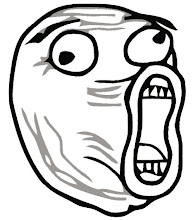
No comments:
Post a Comment